userlogin error in oracle 12c
|
Hello Arsalan, window 2008 Installed in VM oracle 12c when i create user in pluggable database we con not login it give us erorre like below kindly guide me. Enter user-name: sys as sysdba Enter password: Connected. SQL> show con_name CON_NAME ------------------------------ CDB$ROOT SQL> SELECT name, open_mode FROM v$pdbs; NAME OPEN_MODE ------------------------------ ---------- PDB$SEED READ ONLY PDBORCL READ WRITE SQL> alter session set container=pdborcl; Session altered. SQL> CREATE USER ali IDENTIFIED BY ali CONTAINER=CURRENT; User created. SQL> GRANT CREATE SESSION TO ali CONTAINER=CURRENT; Grant succeeded. SQL> grant dba to ali; Grant succeeded. SQL> SQL> conn Enter user-name: ali/ali ERROR: ORA-01017: invalid username/password; logon denied Warning: You are no longer connected to ORACLE. SQL> C:\Users\Administrator>tnsping pdborcl TNS Ping Utility for 64-bit Windows: Version 12.1.0.2.0 - Production on 04-NOV-2 017 10:14:52 Copyright (c) 1997, 2014, Oracle. All rights reserved. Used parameter files: C:\app\Arsala\product\12.1.0\dbhome_1\network\admin\sqlnet.ora Used TNSNAMES adapter to resolve the alias Attempting to contact (DESCRIPTION = (ADDRESS_LIST = (ADDRESS = (PROTOCOL = TCP) (HOST = 192.168.214.128)(PORT = 1521))) (CONNECT_DATA = (SERVICE_NAME = pdborcl) )) OK (280 msec) C:\Users\Administrator> |
Re: userlogin error in oracle 12c
|
Administrator
|
Hello,
Read this- > ORA-01017 when connecting to the PDB immediately after changing the password of the PDB user (Doc ID 2020055.1) |
|
Hi Arsalan i have another type of error i can not find the solution kindly help me. SQL> alter session set container=pdborcl; SQL> create user test_pdb identified by oracle; User created. SQL> grant create session to test_pdb; Grant succeeded. SQL> conn Enter user-name: test_pdb/oracle@pdborcl ERROR: ORA-12518: TNS:listener could not hand off client connection Warning: You are no longer connected to ORACLE. SQL> |
Re: userlogin error in oracle 12c
|
Administrator
|
Hi ,
what are your session limits? (session and process paramaters in your DB) Did you configure the Os limits ? You may need to increase the PROCESSES parameter to handle the number of processes that are needed. |
|
In reply to this post by Arsalan
Hi Sir, actualy i installed windows 2008 server in virtual machine and oracle 12c in my laptop,' so i attached screen shot of virtual machine plus details of oracle process is below SQL> show parameter process NAME TYPE VALUE ------------------------------------ ----------- --------- aq_tm_processes integer 1 cell_offload_processing boolean TRUE db_writer_processes integer 1 gcs_server_processes integer 0 global_txn_processes integer 1 job_queue_processes integer 1000 log_archive_max_processes integer 4 processes integer 300 processor_group_name string SQL> show parameter session NAME TYPE VALUE ------------------------------------ ----------- --------- java_max_sessionspace_size integer 0 java_soft_sessionspace_limit integer 0 license_max_sessions integer 0 license_sessions_warning integer 0 session_cached_cursors integer 50 session_max_open_files integer 10 sessions integer 472 shared_server_sessions integer 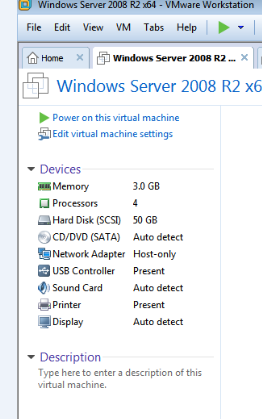 |
Re: userlogin error in oracle 12c
|
Administrator
|
7 Kas 2017 08:43 tarihinde "Arsala [via Erman Arslan's Oracle Forum]" <[hidden email]> yazdı:
|
Re: userlogin error in oracle 12c
|
Administrator
|
In reply to this post by Arsalan
increase the process count and restart your db.
sqlplus / as sysdba SQL> alter system set processes=1000 scope=spfile; restart the db. retest update me with the outcome. Also check the defition of the tns entry -> pdborcl. Is it correct? Is it point to the right host and port where your listener is listening.. Also, see this -> 12c Windows: ORA-12518 Errors Connecting to 11g Dedicated Service Via Listener (Doc ID 2159157.1) ** Also see this -> Ora-12518 on Oracle 12c Multitenant Architecture (Doc ID 2252001.1) ** |
«
Return to Database
|
1 view|%1 views
| Free forum by Nabble | Edit this page |


