ORACLE BACKUP SIZE
|
Sir, My question is when i take oracle 11g backup using rman increment level 0 the size increase up to 45GB, so actually my database is 18GB why it increase more. kindly guide me Arsala khan |
Re: ORACLE BACKUP SIZE
|
Administrator
|
Hi,
This is not normal. What is your backup command? Maybe you are backing up the database + archivelogs. Also, ensure your database is really 18Gb. (ensure you are not miscalculating it) |
|
Sir, Kindly check my backup script. So if needs change bring some changes on it please recommends me. MY DBSIZE IS 19 GB Note: 1) backup incremental level 0 cumulative Run on Wednesday and sunday at 11 pm and 2) backup incremental level 1 cumulative level 1 run monday tuesday thursday friday saturday every day 11 pm $rman_script="backup incremental level 0 cumulative device type disk tag '%TAG' database; backup device type disk tag '%TAG' archivelog all not backed up delete all input; run { allocate channel oem_backup_disk1 type disk maxpiecesize 1000 G; backup tag '%TAG' current controlfile; release channel oem_backup_disk1; } allocate channel for maintenance type disk; delete noprompt obsolete device type disk; release channel; "; &br_save_agent_env(); &br_prebackup($l_db_connect_string, $l_is_cold_backup, $l_use_rcvcat, $l_db_10_or_higher, $l_backup_strategy, "TRUE"); my $result = &br_backup(); exit($result); ------------------------------------------------------------------------------ $rman_script="backup incremental level 1 cumulative device type disk tag '%TAG' database; recover copy of database; backup device type disk tag '%TAG' archivelog all not backed up delete all input; run { allocate channel oem_backup_disk1 type disk maxpiecesize 1000 G; backup tag '%TAG' current controlfile; release channel oem_backup_disk1; } allocate channel for maintenance type disk; delete noprompt obsolete device type disk; release channel; "; &br_save_agent_env(); &br_prebackup($l_db_connect_string, $l_is_cold_backup, $l_use_rcvcat, $l_db_10_or_higher, $l_backup_strategy, "TRUE"); my $result = &br_backup(); exit($result); 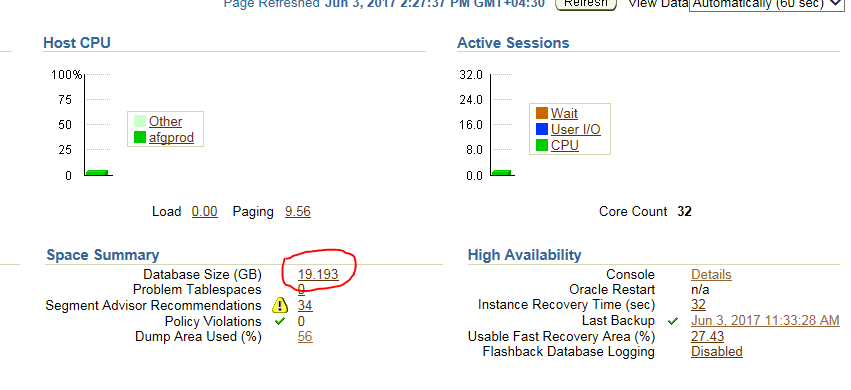 |
Re: ORACLE BACKUP SIZE
|
Administrator
|
You have archivelog backup as well. How do you check your backup sizes anyways? 2017-06-03 12:46 GMT+03:00 Arsala [via Erman Arslan's Oracle Forum] <[hidden email]>:
Erman Arslan, MBA Applications and Database Operations Manager
Oracle Certified Expert, Certified Exadata and Linux Administrator Author, Practical Oracle E-Business Suite Blog: ermanarslan.blogspot.com Forum: http://ermanarslan.blogspot.com/p/forum.html Mobile: +905301567803 |
|
Sir,
blow screen shot of backup reports. 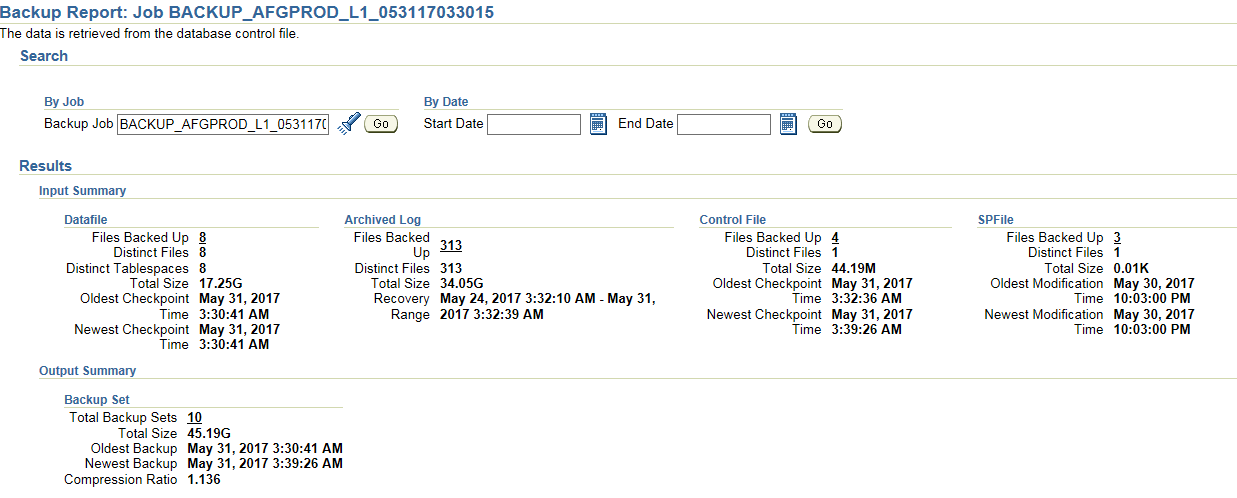 |
Re: ORACLE BACKUP SIZE
|
Administrator
|
Check your backupsets, it is probably because of archivelogs.
As you see, you have 34G archivelogs reported there. 45G is reported for total backup size. |
«
Return to Database
|
1 view|%1 views
| Free forum by Nabble | Edit this page |


